Are you tired of the lackluster experience offered by your laptop's keyboard? Are you searching for a more precise and satisfying typing experience for both work and gaming? If the answer is yes, then the world of mechanical keyboards might be your solution.
Our guide on selecting a mechanical keyboard will be divided into various sections, such as: the importance of mechanical keyboards, choosing the layout, selecting the appropriate kit, picking the right switches, deciding on keycaps, and more.
In this bolg (PART 1), we will discuss WHY we go for a mechanical keyboard and HOW to decide the right size for your keyboard.
Explore our mechanical keyboard collection from Here.

Why Opt for a Mechanical Keyboard?
The desire to upgrade to an external keyboard, specifically a mechanical one, often stems from the dissatisfaction with the tactile feel of laptop keyboards. This sentiment becomes even more pronounced when you start gaming and the keyboard's shortcomings become apparent:
- The laptop's keyboard often has a shallow key travel and weak tactile feedback, making it difficult to judge keypresses accurately. The soft and mushy spacebar hinders precise gaming actions.
- The cramped layout of laptop keyboards increases the likelihood of mistyping and accidental key presses, leading to frustrating in-game mishaps.
- Previous Bluetooth keyboards often suffered from significant input lag, rendering them unsuitable for gaming.
The solution is simple: if the keyboard isn't comfortable to use, it's time for an upgrade. If the laptop's built-in keyboard falls short, an external mechanical keyboard is the way to go. If you're already considering getting a mechanical keyboard, you're probably familiar with the more common "membrane keyboards."
You can explore how Wikipedia groups different types of keyboards from Here.
Membrane keyboards come in various styles, are generally water-resistant, and often have a lower price point. Some even offer excellent tactile feedback, making them a budget-friendly choice. However, if you're contemplating spending more on a mechanical keyboard, you might be wondering: why invest in mechanical over membrane?

If you're content with the tactile experience of your current membrane keyboard and seek a mechanical alternative with a similar feel, upgrading to a higher-quality membrane keyboard might be a better choice.
However, if you're finding issues with your membrane keyboard, here are some reasons why mechanical keyboards shine:
- Durability: Membrane keyboards with rubber dome switches can experience a decline in tactile feedback relatively quickly, especially with heavy use.
- Key Conflicts: Membrane keyboards can suffer from key conflicts in gaming due to their circuit design, leading to certain key combinations not registering simultaneously.
- Typing Comfort: The rubber dome + membrane structure can lead to increased pressure on keypresses, causing finger fatigue during extended use.

The fundamental characteristic of mechanical keyboards lies in their individual switches (key switches), each with its own actuation mechanism. Even if a single key's tactile feel diminishes, you can replace that specific switch, eliminating the need to replace the entire keyboard. This solves the problem of a single faulty key ruining the entire keyboard. Additionally, individual switches greatly reduce the chances of key conflicts. Most mechanical keyboards on the market support the simultaneous activation of at least six keys (6-key rollover), with many supporting full-key rollover.
Explore our keyboard switch collection from Here.

Most modern mechanical switch designs, like the Cherry MX series, use a slider mechanism for tactile feedback, a spring for rebound, and metal contacts for actuation. This design leads to more consistent tactile feedback over time compared to the rubber dome design found in most membrane keyboards. Adjusting the shape of the slider and the pressure of the spring allows for various tactile experiences. Mechanical switches also offer a more stable keypress as they often register actuation before bottoming out, which is unlike the membrane design.
Mechanical keyboards offer users a wide array of options, increased customizability, stronger durability, and improved tactile feedback. Once you've decided to purchase a mechanical keyboard and have a budget in mind, let's move on to the first step in the selection process.
Matching the Layout to Your Needs
Many people would suggest starting with the choice of switch type, but if you're primarily seeking a daily-use keyboard, the layout should be your top consideration. The right layout can significantly reduce your adaptation time and help you seamlessly integrate with the new tool.
The standard layout for modern keyboards is derived from the IBM Model M keyboard introduced in 1986. Taking the ANSI layout as an example, after the Windows system became dominant, keyboards added Windows logo keys and menu keys, stabilizing at around 104 keys.

IBM Model M (Standard US Layout, 101 Keys)
However, not all mechanical keyboards follow this standard layout. The available keyboard sizes vary widely, ranging from 61 keys to 108 keys. The layout significantly impacts a keyboard's uniqueness and limitations.
You can explore how Wikipedia groups different types of keyboard layouts to from Here.
When chosing your own keyboard size, Now you need to think carefully about your keyboard use on a daily basis and answer this question honestly: What keys are the most common when you use the keyboard?
The complete 104-key keyboard typically spans over 43 cm in width, taking up a significant portion of the desktop space. Additionally, not many individuals actually utilize all 104 keys on a daily basis. Choosing the right layout ensures that you have more room on the desktop for your mouse and other items, all while maintaining smooth operation. Incomplete configurations involve making adjustments and omitting keys to cater to diverse requirements.

104-key keyboard
If we segment the keyboard layout based on the depicted natural divisions as shown above,, the entire keyboard can be roughly categorized into five distinct sections:
- Primary Key Zone: This encompasses the alphanumeric region along with frequently utilized modifier keys, forming the core domain for text-related actions.
- Function Key Zone: This zone is dedicated to the twelve function keys – from Esc to F1 through F12 – that often hold specific application functions.
- Command Key Zone: Including keys like PrtSc/SysRq, Scroll Lock, and Pause/Break, this area provides access to commands and specific functions beyond text entry.
- Editing Key Zone: Comprising four directional arrow keys and six additional keys for navigating and manipulating the cursor, this zone plays a key role in text and document editing.
- Numeric Keypad Zone: This area houses the entire numeric keypad, allowing swift numerical input for calculations and data entry.
After determining your own usage habits, you can refer to the following table to find a suitable match for you:
|
|
|
Function keypads |
Command keypads |
Edit keypad |
Numeric keypad |
|
60% |
✅️ |
|
|
* |
|
|
65% |
✅️ |
|
|
⭕️️ |
|
|
75% |
✅️ |
✅️ |
⭕️️ |
⭕️️ |
|
|
80% |
✅️ |
✅️ |
✅️ |
✅️ |
|
|
90% |
✅️ |
✅️ |
⭕️️ |
⭕️️ |
✅️ |
|
100% |
✅️ |
✅️ |
✅️ |
✅️ |
✅️ |
⭕️ In the table indicates that the layout usually contains a subset of this area.
* Very few of the 60% contain arrow keys, but use a non-standard length left Shift key.
The match percentage indicates the estimated coverage of the standard keyboard area, and the HHKB keyboard mentioned earlier essentially represents a 60% variant. A lower match percentage signifies a smaller keyboard size, enhancing portability and reliance on key combinations. Conversely, a higher percentage implies less reliance on key combinations and occupies more desktop space.
For individuals requiring frequent numerical input, the choices become limited, primarily consisting of full-size and 95% or 96% layout options.
Explore all our 100% layout keybords from Here.
The prevalent 95% or 96% layout configuration involves eliminating the intermediate command and edit key regions and compactly arranging some of the keys within the remaining keyboard space, resulting in a key count ranging from 96 to 100.
Explore all our 95% layout keyboards from Here.
Although the 95% or 96% layout's width is only marginally wider than the more commonly found 80% layout, manufacturers offering this configuration are fewer. On the other hand, full-size keyboards offer a wider range of choices.
Explore all our 96% layout keybords from Here.
IQUNIX F97 Cosmic Traveller Mechanical Wireless Keyboard
For individuals who can do without a numeric keypad, the 87-key configuration (80% layout), also known as TKL (Tenkeyless), becomes a versatile option, effectively reducing the keyboard's length without altering established usage patterns. Many eSports enthusiasts favor the TKL configuration to facilitate more fluid mouse movement.
Explore all our 80% layout keybords from Here.
AJAZZ AKC087 Mechanical Keyboard
Furthermore, if certain keys within the editing and command key section hold no relevance, the 75% layout offers an avenue to further shrink the keyboard's dimensions. A common 75% configuration typically involves 84 keys, with some keyboards even presenting layouts containing 80 to 83 keys. The defining characteristic of the 84-key setup is the vertical arrangement of frequently used editing keys, akin to the configuration seen in a full-sized keyboard. This design approach streamlines the keyboard's overall form, though a moderate adjustment period is to be expected.
Explore all our 75% layout keybords from Here.
FL·ESPORTS CMK75 Mechanical Keyboard
If you rarely touch the entire F-key row and only use F5 to refresh web pages, or your workspace is so limited that you need to create space for other items, or if you're frequently on the go with your keyboard, then considering a 60% or 65% layout might be ideal for you. These layouts heavily rely on key combinations to minimize the keyboard's size while still retaining the number keys, ensuring a hassle-free experience with Pinyin input method.
The fundamental 61-key configuration of the 60% layout replaces the wavy line with the Esc key area, and many compact keyboards directly adopt this setup. However, it's important to note that if you frequently use arrow keys, this layout might cause some inconvenience.
Explore all our 60% layout keybords from Here.
In the realm of mass-produced 60% mechanical keyboards, there are two classic variations in layout. One is the 64-key layout, which compresses the modifier keys in the lower right corner and integrates them into a set of arrow keys. The second is the well-known Minila by Filco, available in both 67-key and newer 63-key variants. Both versions strategically position the arrow keys for ease of use. Nevertheless, these two layout categories share a common challenge: due to the extensive key compression, the bottom two rows of buttons on the 64-key and Minila layouts deviate from standard sizes and positions, leading to a slightly steeper learning curve in adapting to the changes.
The 65% layout takes the 60% layout and expands it by adding one or two columns, providing more room for convenient access to arrow keys and some editing keys, while still maintaining a compact form factor. This layout ranges from 66 to 71 keys, with the 68-key version being the most prevalent. Similar to the 60% layout, the 65% layout requires some adaptation due to its compact design.
Explore all our 65% layout keybords from Here.
DAREU Z68 Sugar Cube Series Mechanical Keyboard
Here's an example from my own experience. I hardly ever use the numeric keypad except for typing passwords. Most of my time is spent typing and I rarely touch the F keys, so their presence or absence doesn't really matter to me. Since I frequently edit and revise, I use the arrow keys every day. For other editing functions, I mainly rely on Delete, Home, and End, and I have a strong aversion to the Insert key. I only use the screenshot key occasionally. Due to my 3D gaming setup, I keep my mouse sensitivity quite low, requiring ample space to maneuver the mouse, which is why I prefer a compact keyboard. Given all these considerations, the 65% layout quickly became my top choice.
Conclusion
Choosing the perfect mechanical keyboard involves understanding your typing and gaming habits, and then matching them to the right keyboard layout. By considering the keyboard size that suits you best, you can optimize your workspace and enhance your overall typing and gaming experience. Whether you opt for a TKL/80%, 75%, 60%, or 65% layout, the realm of mechanical keyboards offers a plethora of choices that cater to your unique preferences and requirements.